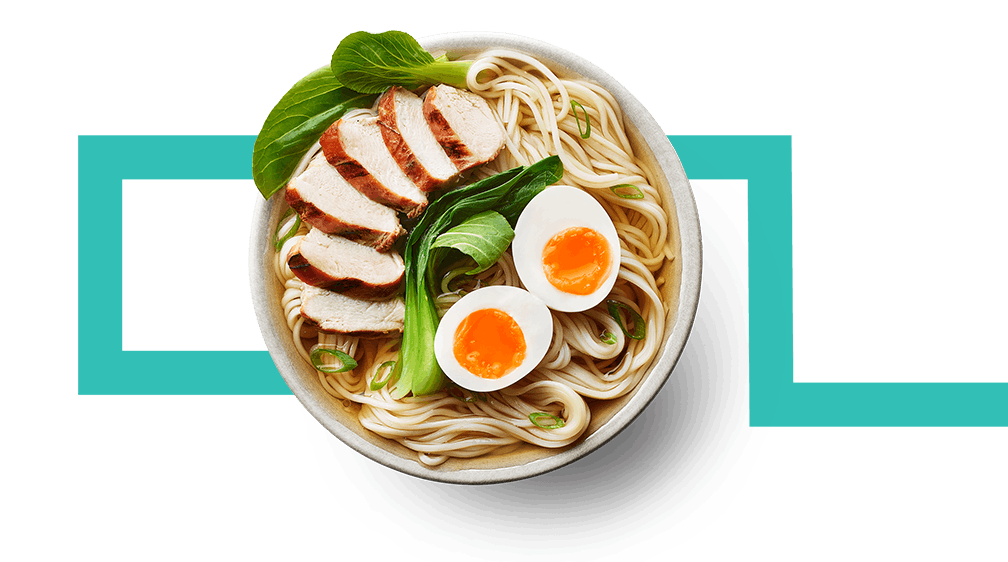Frequently asked questions
Getting started
Simply complete the Signup form at the top of the page.
Or contact us to learn more about how Deliveroo for Work can help your team and see a product demo.
Signing up is free, with no subscription fees or minimum spend requirements.
We charge an admin fee based on your monthly spending. If no orders are placed in a given month, you won’t receive an invoice.
To sign your company up for a Deliveroo for Work account, you will need to accept our terms and conditions.
There is no joining fee when signing up for a Deliveroo for Work account, and you can cancel anytime.
Once you submit the setup form, our team will reach out to verify your application and discuss the next steps.
After your account is activated, you’ll have access to your company portal, where you can customise meal allowances, set any necessary restrictions, and invite employees.
The company portal gives you full control over account settings, meal allowance budgets, and user management.
You will have access to a dedicated corporate support team that will help you set up the account for success.
If you own a restaurant business or a grocery store and wish to join Deliveroo, you can create an account and follow the sign-up process here.
If you own a retail business or would like to sell your products, you can sign up by filling in the form on our dedicated retail section.
If you’re interested in offering delivery through your website or app, you can visit our Signature API dedicated section and fill in the form to be contacted by our sales team.
For delivery-only kitchens, you can register your interest by visiting the Editions page and enquiring using the dedicated form.
Meal allowances
A meal allowance is a company-funded budget that employees can use to pay for food during work hours, business trips, or specific occasions. Companies set a spending limit and may apply additional controls, such as timing, to ensure compliance with meal policies.
This perk helps businesses support their teams by providing convenient access to meals while maintaining control over costs.
Employees use the same Deliveroo app, where the meal allowance appears at checkout, allowing them to charge the order to the company while enjoying the flexibility to choose their meals.
Create as many Meal Allowances as you want, there’s no limit.
Set up an allowance for your whole business, specific teams or departments, or individual employees.
Decide how much and when the meal allowance can be used, so you’re always in control.
You have access to additional controls, such as frequency, timing, delivery location and the ability to track expenses.
Learn more about meal allowances in our learning hub.
Once you have access to your company portal, you can easily add your team members to an employee list and assign them to various groups and allowances.
If they're new to Deliveroo, they'll receive an email invite. If they already have an account, they can jump right in and start using the product straight away.
Their meal allowance will appear as a payment option at checkout on the Deliveroo app or website.
To learn how, watch this short video.
If an order exceeds the Meal Allowance, the employee will only need to cover the difference.
We recommend setting a daily allowance of £30–£35 for lunch or an evening meal.
To ensure a smooth experience, it's best to inform employees of their Meal Allowance amount before they place an order.
Gift cards
You can purchase and send an individual e-gift card here.
Choose the amount, enter the recipient’s name and email address, then add a message and the sender’s name.
You can send the gift card immediately or schedule it for a later date.
If you want to order a large number of e-gift cards - totalling £300 or more - create an account in our bulk order portal to place your first order.
Find out more about Gift Cards.
You can purchase a gift card in any amount between the ranges of £5 - £300.
Your Gift Card expires on the date mentioned in the delivery email. If no expiry date is specified, it will expire 12 months from the purchase date.
No, all gift cards are redeemable on any Deliveroo account.
So your colleague can use it on their account if they prefer.
Group ordering
Log in to Deliveroo with your Deliveroo for Work account, pick a restaurant, and select ‘Place Group Order’, then share your order link with your team.
Up to 100 people can use your group order link.
Your group order link is valid for 24 hours.
If you don’t check out within 24 hours, the order basket will be emptied.
Account and billing
As an admin of your company's Deliveroo for Work account, you can access the company portal through your Deliveroo account details by clicking the "Deliveroo for Work" button. Make sure you are logged into your Deliveroo account using your work email.
When setting up a Deliveroo for Work account, you'll need to nominate an invoicing contact. Each month, this contact will receive a detailed invoice summarising the allowance spent. Alongside the invoice, you’ll also receive a file that provides a breakdown of all orders linked to that invoice.
If you’re the designated invoicing contact from the setup form, you’ll receive a monthly invoice via email and have 30 days to complete the payment. Be sure to include the invoice reference number when making payments. To request past invoices, contact our corporate support team.
Support
The quickest way to get help is through the Deliveroo app or website. Log in, go to Order History, select your order, and use Order Help.
Still have questions?
We're here to help